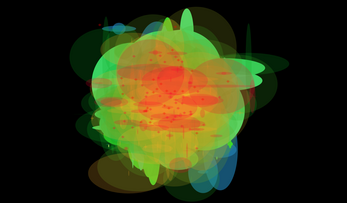Gamepad Studio
A downloadable game for macOS
Thank you everyone who came out to the vurv show to play Gamepad Studio!!! I will be posting your pieces to the twitter account soon. If have any additional thoughts or questions you can email me at mario@m-ezekiel.com.
Gamepad Studio is a video game that blends color theory, design and mathematics into an experimental drawing environment.
The program uses a Playstation/Xbox-style gamepad to control parameters such as color, transparency, size, and dispersion.

Requirements
- USB game controller
Install Instructions
Download and extract the zip file which is sized for your screen resolution and open the "Gamepad_Gaussians" executable. Make sure the game controller is plugged in before you start the game.
Mac users will almost certainly have trouble due to OS X Gatekeeper. If an error message pops up claiming that the file is damaged, follow these instructions to allow the app to open.
It should otherwise work out of the box, but if not, send an email with your system specs and a screenshot of the error message to help@gamepad.studio.
Quick Start
Use the joysticks to draw on the canvas. Press the "Random / L2" button until you find an interesting combination of color and size parameters.
To clear the background press the "Reset" button.
You can save your images by pressing the "Save IMG" button. They will be exported to Gamepad_Gaussians/IMG_exports/*.
How to play
The controls can be divided into two groups: variables and value modifiers. Their effect on the drawing behaviors can be seen in the upper-right corner of the screen in the heads up display (HUD).
The easiest way to understand the game is to watch a live session. I've put together a video tutorial to demonstrate the core mechanics.
The heads up display contains a miniature preview window as well as the color mixing palette. The preview window contains an approximation of the drawing output using the current variable values. The color mixing palette contains the numerical value of each color variable and a preview of the mixed color in the center.
For more information on color mixing and computational color theory, Rune Madsen's A Short History of Color Theory is an excellent resource.
Data Collection
Gamepad Gaussians is part of an ongoing project in learning analytics and will collect gameplay usage data such as color values and button presses. You can see a sample of the data here. The data are stored in Gamepad_Gaussians/gameplay_data/*, and they will remain on your local machine unless you choose to delete them. If you're interested in participating in project or want to know more about the analysis, send me an email.
This is also a beta release so any feedback on design or playability is absolutely appreciated.
Acknowledgments
Gamepad Gaussians is in active development and I'd like to thank the following people for their advice, expertise and encouragement.
Infinity gratitudes to my alpha testers, lil' Ki and Nicolasa. Special thanks to Jules Jones, Matt Rebholz, and Dr. Alexander White. Finally, the Processing Foundation and their mission to promote software literacy in the visual arts. Follow on twitter @GamepadStudio.
| Status | In development |
| Platforms | macOS |
| Author | Gamepad Studio |
| Tags | Abstract, Colorful, Nonlinear, Visualization |